The admin area is the heart of WordPress. It is where you configure your settings, customize your design, and add content. So, wordpress plugins for admin are the most useful tools for your wordpress dashboard area. Today I would like to share with you 20 amazing and free plugins that improve the WordPress admin area in some way.
There’s a lot of plugins available for WordPress and you often miss out on some of the gems, purely because there’s so many to trawl through and you might not know what you’re after until you stumble upon it. Maybe you’re interested to take a look at the following articles:
- YouTube Plugins for WordPress
- Professional Free WordPress Themes
- WordPress Portfolio Premium Themes
- Free Bootstrap Widgets for WordPress
1. Easy Media Gallery
Easy Media Gallery is a wordpress plugin designed to display portfolios and various media support including gallery sets, photo gallery or image gallery, google maps and google street view, video, audio and link with very ease and elegant.

2. Visitor Maps and Who’s Online
Displays Visitor Maps with location pins, city, and country. Includes a Who’s Online Sidebar to show how many users are online. Includes a Who’s Online admin dashboard to view visitor details.

3. AtContent Plugin
Make your posts available for reposing to other sites and increase an audience by 30% – 300% in just 3 months! Backlinks included, SEO friendly.

4. WYSIWYG With CKEditor
WYSIWYG 3D Visual HTML Editor & Drag And Drop Web Page Editor With CKEditor, Desktop Publisher For WordPress.

5. Shortcodes Ultimate
Shortcodes Ultimate is WordPress plugin that provides mega pack of shortcodes. This is really premium plugin that you can get absolutely for free!

6. Peter’s Collaboration E-mails
This plugin enables automatic e-mails to the relevant users during the collaboration workflow.

7. The Welcomizer
This Ajax powered plugin allows you to quickly animate your WordPress blog using jQuery effects.

8. Column Shortcodes
Adds shortcodes to easily create columns in your posts or pages. Sometimes you just need to divide your page into different columns.
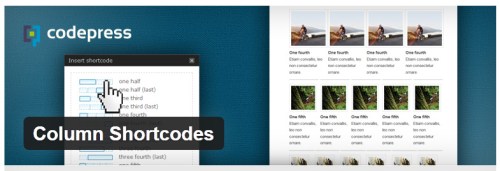
9. Codepress Admin Columns
Customise columns on the administration screens for post(types), pages, media, comments, links and users with an easy to use drag-and-drop interface.

10. Kaltura All-in-One Video Plugin
This is not just another video embed tool – it includes every functionality you might need for video and rich-media, including the ability to upload/ record/import videos and publish them directly to your post, enable video comments, centrally manage and track your video content.

11. Share Buttons by AddToAny
Share buttons for WordPress including AddToAny’s universal sharing button, Facebook, Twitter, Google+, Pinterest, StumbleUpon and many more.

12. HC Custom WP-Admin URL
With this plugin you can change wp-admin and wp-login.php to any of your choice, making it impossible for the hackers to access your administration login page.

13. Email Users
A plugin for WordPress which allows you to send an email to the registered blog users. Users can send personal emails to each other.

14. Tweet Blender
Tweet Blender is tag-aware and has support for multiple authors, lists, hashtags, and keywords all blended together.

15. NextScripts
This plugin automatically publishes posts from your blog to your Social Network accounts such as Facebook, Twitter, Google+(Google Plus), Blogger, Tumblr, LiveJournal, FriendFeed, DreamWidth, Delicious, Diigo, Instapaper, Stumbleupon, LinkedIn, Pinterest, Plurk, VKontakte(VK.com), YouTube, WordPress, etc.

16. Fancy Gallery
Fancy Gallery associates linked images and galleries with the jQuery Fancybox. This Plugin has been granted the “Famous Software” Award!

17. InfiniteWP Client
InfiniteWP allows users to manage unlimited number of WordPress sites from their own server.

18. Admin Management Xtended
Adds AJAX-driven options to some admin management pages with CMS-known functions without having to open the edit screens.

19. Editorial Calendar
The Editorial Calendar makes it possible to see all your posts and drag and drop them to manage your blog.

20. CMS Tree Page View
Adds a CMS-like tree overview of all your pages and custom posts to WordPress – much like the view often found in a page-focused CMS.
